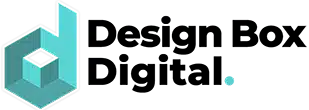Productivity is key in today’s fast-paced digital world. Smart devices and virtual assistants can be a huge help when it comes to staying organised and on top of things.
In this post, we’ll compare Amazon Alexa with Google Nest, and explore how virtual assistants can help you manage your day-to-day tasks. We’ll also cover some tips on getting started with virtual assistants, and touch on some potential security concerns that you may have about using them.
Amazon Alexa vs. Google Nest
When it comes to smart devices and virtual assistants, there are a lot of options on the market. Two of the most popular choices are Amazon Alexa and Google Nest.
Both Amazon Alexa and Google Nest offer a variety of features that can be helpful in boosting your day-to-day productivity. However, there are some key differences between the two devices.
Amazon Alexa is more focused on offering a comprehensive virtual assistant experience, while Google Nest is more focused on providing a simple, user-friendly smart device experience that integrates with your existing Google accounts.
Here’s a closer look at some of the key differences between Amazon Alexa and Google Nest:
- Amazon Alexa offers more comprehensive virtual assistant features than Google Nest.
- Google Nest can be more user-friendly and easier to set up than Amazon Alexa.
- Amazon Alexa has a much wider range of skills and integrations than Google Nest.
- Google Nest offers better support for smart home devices than Amazon Alexa at the moment.

Which one is right for you? If you’re looking for a comprehensive virtual assistant experience, Amazon Alexa may be the better option. If you’re just looking for a simple smart device to help manage your day-to-day tasks, Google Nest is a great option, especially if you already use Google services. Personally, we use Amazon Alexa in our office, as we preferred the speaker quality in the Amazon devices.
How Virtual Assistants Can Help You Manage Your Day-to-Day Tasks
Virtual assistants can be a big help when it comes to managing your business and day-to-day tasks. Here are a few questions that people ask:
How can I stay organised?
Virtual assistants can help you keep track of your schedule and to-do list. They can also remind you of upcoming deadlines and appointments.
How can I stay on top of things?
Virtual assistants can help you stay on top of your email, social media, and other important tasks. They can also provide you with updates on the news, weather, and traffic.
What ways can I save time?
Virtual assistants can automate a lot of your tasks, such as setting alarms, adding events to your calendar, turning lights on and off, unlocking doors and sending messages. This can free up your time so you can focus on more important things.
How can I get more things done?
Virtual assistants can help you get things done by providing you with step-by-step instructions. For example, if you need to book a hotel room or order a pizza, your virtual assistant can walk you through the process using voice commands alone.
How can I stay connected?
Virtual assistants can help you stay connected to your family and friends. They can make calls, send texts, and even share photos and videos.
Getting Started with Virtual Assistants – A Guide to Increasing Your Productivity
If you’re new to using virtual assistants, here’s a quick guide to getting started:
Choose the right virtual assistant for you: How Virtual Assistants Can Help You Manage Your Day-to-Day Tasks There are a lot of different virtual assistants on the market. So, take some time to research your options and choose the one that’s right for you, and provides all the features you need.
Set up your virtual assistant: Once you’ve chosen your virtual assistant, follow the instructions to set it up. This usually involves downloading an app and creating an account.
Start using your virtual assistant: Once you’ve set up your virtual assistant, start using it to help you with your day-to-day tasks. For example, you can ask it to add items to your to-do list, set alarms, or make calls.
Customise your virtual assistant: Most virtual assistants can be customised to better suit your needs. For example, you can add new skills or integrations, change the voice, or adjust settings.
Virtual assistants can be a great help when it comes to increasing your productivity and workflow. If you’re looking for a way to streamline your day-to-day tasks, a virtual assistant could be for you.
What smart devices are great to use with smart assistants?
Ring Doorbell and Cameras
Ring is a home security company that offers a variety of products designed to help keep your home safe. We personally use both the Ring Doorbell and the Ring Cameras around our office. Their most popular product is the Ring Doorbell, a battery-powered doorbell with a built-in camera. The Doorbell allows you to see and speak to visitors from anywhere in the world, and it also records video footage of all activity around your door. In addition to the Doorbell, Ring also offers several different types of cameras, including indoor and outdoor options. Their cameras are easy to install and can be connected to your existing home security system. Whether you’re looking for a simple way to monitor your front door or you’re looking for a comprehensive security solution, Ring has has some great solutions.
Philips Hue Lights
Philips Hue Lights are one of our favourite products. They are smart lights that can be controlled using a smartphone or voice assistant. The lights are available in a variety of colours and can be used to create different lighting effects and can be programmed to turn on and off at different times of the day, which is great for saving energy. The lights can also be synchronised with music, movies, and games for an immersive experience. Philips Hue Lights are energy-efficient and use LED technology, which makes them ideal for use in homes and businesses. The lights can be controlled using the Philips Hue app, which is available for both iOS and Android devices. The app allows users to create custom lighting profiles, set timers, and control the lights remotely. Philips Hue Lights are compatible with Amazon Alexa, Google Assistant, and Apple Siri, making them easy to control using voice commands.
Smart Locks
Our office implemented smart locks about a year ago, and it has been a game-changer. A smart lock is a type of lock that uses an electronic, keyless system instead of a traditional key and mechanical lock. Smart locks can be opened with a code, fingerprint, swipe card, smartphone, virtual assistant or another type of electronic device. They offer a number of advantages over traditional locks, including increased security, convenience, and flexibility. For example, smart locks can be programmed to only allow certain people or employees access at certain times, and they can keep a log of when and what times they are used. This can be useful for businesses that want to control employee access to areas like stockrooms or offices and keep track of arrival times.
Smart locks can also be remotely controlled via a smartphone or other device, which means you can let people in even when you’re not there. This can be helpful if you’re expecting a delivery or have visitors coming over. Overall, smart locks provide a number of benefits over traditional locks and are becoming increasingly popular as home and business owners look for ways to improve security and convenience.
Dyson Smart Air Purifiers
The Dyson Purifier Humidify+Cool Formaldehyde is a top-of-the-line air purifier that also doubles as a humidifier and cooler and can be controlled by Alexa or Google voice assistant. It is equipped with advanced HEPA filters that capture 99.97% of allergens and pollutants as small as 0.3 microns from your indoor air, including formaldehyde. The formaldehyde sensor is able to monitor your air quality in real time and will automatically adjust the airflow to remove any harmful airborne contaminants. The Dyson Purifier Humidify+Cool Formaldehyde can also add moisture to the air, making it ideal for use in dry climates or during the winter months. And when the weather gets hot, you can switch on the cooling mode to enjoy a refreshing blast of cool air. Whether you’re looking to improve your indoor air quality or simply want to enjoy a more comfortable home environment, the Dyson Purifier Humidify+Cool Formaldehyde is an excellent choice.
How secure are smart home devices?
When it comes to the security of virtual assistants like Amazon Alexa and Google Nest, there are a few key concerns that most people have. Firstly, these devices are always listening to our voice commands, which means they could potentially record sensitive conversations without our knowledge. Also, these devices often have access to our personal information, including our addresses, contact lists, and even our financial data. Hackers could potentially gain access to this information if they were able to compromise the security of these devices.
Another major concern is that these virtual assistants are also connected to other devices in our homes, like our thermostats, lights, and door locks. This means that if a hacker was able to gain control of one of these devices, they could potentially gain access to our entire home.
There are a few steps we can take to help protect ourselves from these security concerns. Any account that is used with these devices should have 2-factor authentication setup. Without 2-factor authentication, you leave yourself open to password leaks. Most of these devices have a hardware switch that allows you to turn the microphone off – this should be done if you don’t want any sensitive conversations recorded. We should only ever connect these devices to networks that we trust and make sure to keep our software up-to-date. You can install security measures like firewalls and antivirus software on our home network to help protect our devices from malicious attacks.
By taking these precautions you can help protect yourself from the potential security concerns associated with virtual assistants. However, it is important to remember that no system is perfect and that we should always be vigilant in protecting our personal information.

Virtual assistants and smart home devices can improve your life and business in a number of ways by reducing the amount of time you spend on mundane tasks. They can free up your time for more important things and increase your workflow. They can also help you to stay organised and efficient, and can even provide a sense of security. If you’re looking for ways to improve your life, be sure to consider adding a virtual assistant or some smart home devices to your arsenal.